Hi! I am trying to create a superlab 5 experiment that requires participants to rate 480 3-second video clips. I have created the superlab file but it is verrryy slow opening and will often freeze in the process of starting up or while running. I am unsure whether this is due to the computer that I am running on (it is a few years old) or to the fact there are so many video clips in the stimulus list. If I purchased a new, more powerful computer do you think this would fix the problem? I know I could break the experiment into multiple smaller ones but it would be less convenient when I go to collect the data. Thank you! 
In the Event Editor’s Stimulus tab, when you click on the Settings button, you will get a Movie Settings dialog. In that dialog’s Presentation Options tab, which options are enabled?
Hello, In the Movie Settings tab, under presentation, nothing is selected. The box for “Look for participant input” is not checked. Should it be? Thank you! 
I think it would be best if we talk on the phone. There are a few settings that would affect how the experiment runs when so many movies are used, but the experiment should run without a problem if designed correctly.
Please call me next week at 1.800.233.7871 or 1.310.548.9595.
Lost of frame videos
Hi,
I think I am having the exactly same problem. When Superlab displays my videos, the videos loose frames. My videos’ frame rate are an important detail of my experimental design…
Is it common for Superlab to not display videos at the original frame rate of the videos (in my case, they are at 60Hz)?
What can I do to solve this problem?
Thanks
Hi isabelisboa,
Video encoding and playback are tricky to manage in most settings, and movies in SuperLab are no exception to this general rule.
In recent versions of SuperLab, there are currently no known bugs in movie playback. However, we do help customers resolve a variety of movie-related glitches from time to time.
I’m optimistic we can help you, too!
Please provide the following:
- Using the main menu, please go to “About SuperLab” to retrieve the complete version information. For example, my complete version info looks like this:
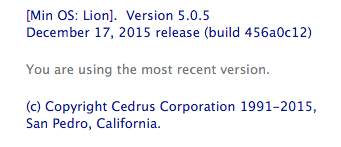
- Describe your full Operating System info. (such as “Windows 7, Service Pack 1, 64 bit” or “Mac 10.10.3”)
3a. Send your SuperLab experiment document (the “.sl4" file or ".sl5” file)
3b. and also send just one movie file that demonstrates the problem
3c. if possible, it is extra helpful if you can also provide one movie file that does not experience any issues.
With non-movie experiments, we usually request that you create a ZIP file “Experiment Package” (using SuperLab’s main menu). However, if several movie files are being used, this creates too large of a package.
Therefore, you can provide merely the “sl5” file, and then also provide one or two separate movie files, as described above.
Thanks!